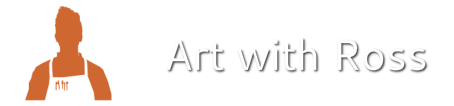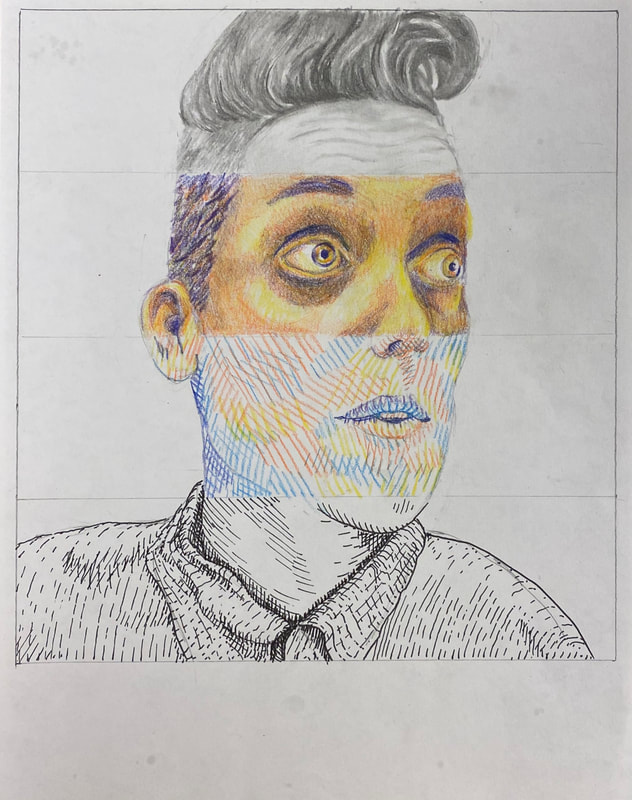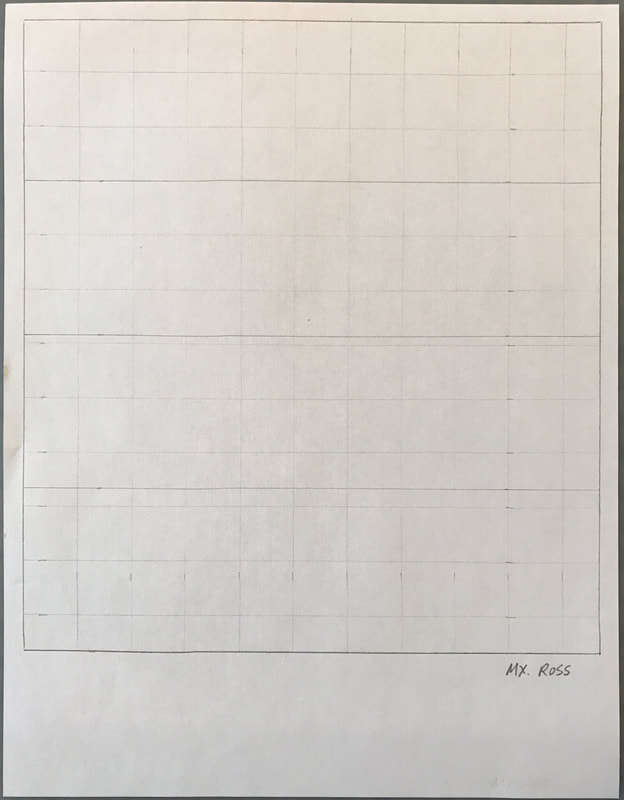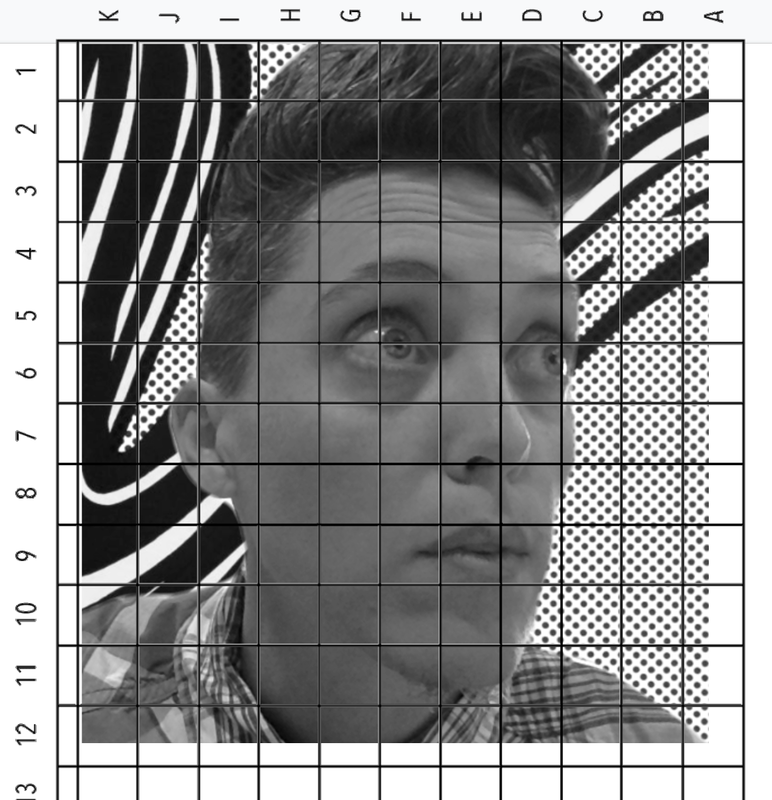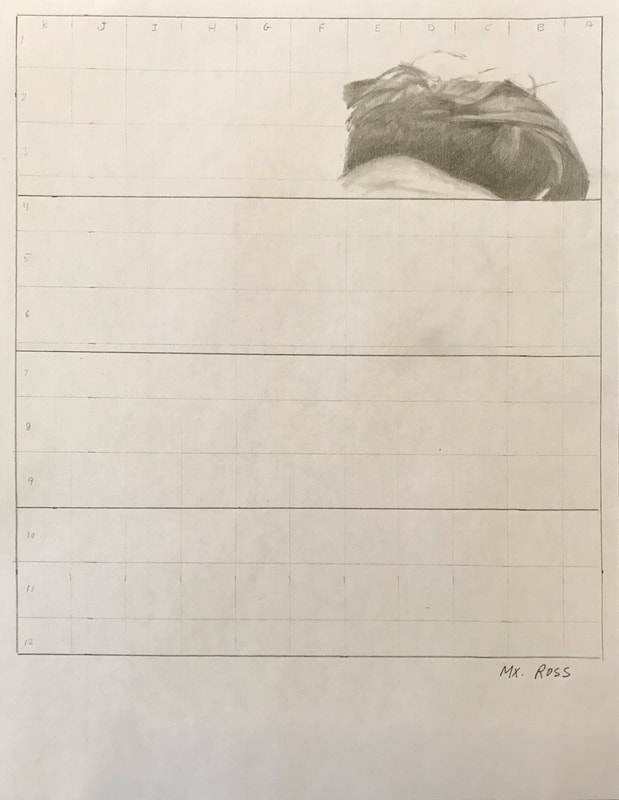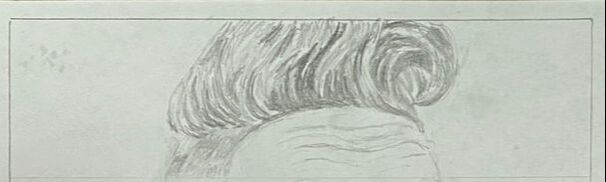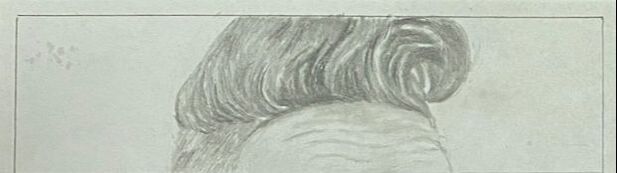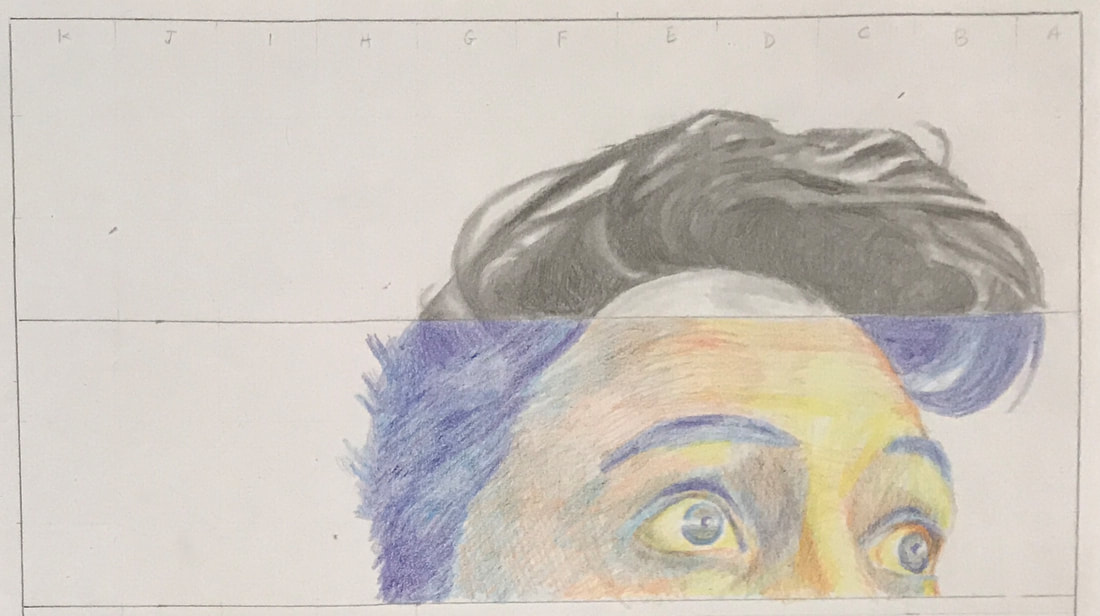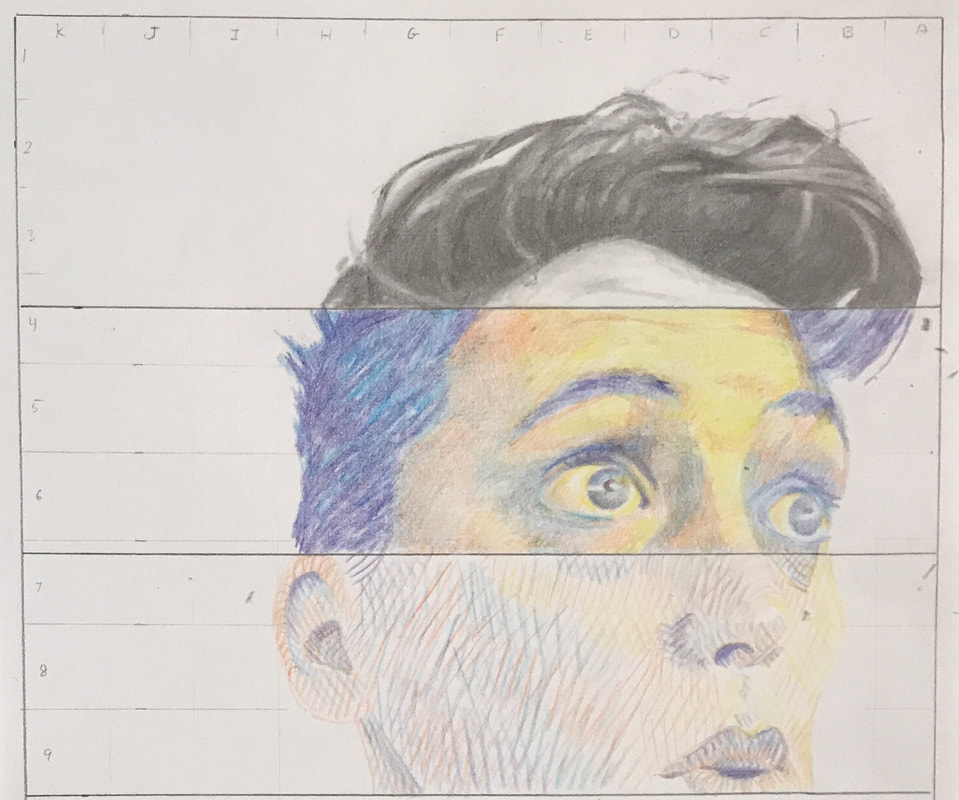Self Portrait ExerciseThis exercise helps you draw a person proportionately. We will practice different shading techniques: graphite blending, colored pencil blending, colored pencil hatching, and ink pen modeling.
You'll need:
|
Borders |
VIDEO DEMONSTRATION OF BORDERS |
This is a three quarter inch grid inside a box that is 8" x 8 3/4".
The four boxes that separate the sections are: Box 1 is 2 1/2" wide: measure 2 1/2" from the top border Box 2 is 2 1/8" wide: measure 4 5/8" from the top border Box 3 is 2 1/8" wide: measure 6 3/4" from the top border Box 4 is 2 1/4" wide: measure 9" from the top border |
Selfie & Photo Grid |
VIDEO DEMONSTRATION OF PHOTO GRID |
|
Take a selfie of your own face in 3/4 position. Use the grid template provided in google classroom to place a grid on top of your photo.
|
Pencil Blending |
VIDEO DEMONSTRATION OF PENCIL BLENDING
|
Colored Pencil Blending |
VIDEO DEMO OF COLORED PENCIL BLENDINGUse four colored pencils: purple, blue, orange, yellow.
USE PURPLE FOR DARKEST VALUES. USE BLUE FOR MEDIUM DARK VALUES. USE ORANGE FOR MEDIUM VALUES. USE YELLOW FOR LIGHT VALUES. LEAVE WHITES EMPTY. USE LIGHT PRESSURE TO REDUCE THE APPEARANCE OF VISIBLE PENCIL LINES. |
Colored Pencil Hatching |
VIDEO DEMO OF COLORED PENCIL HATCHINGUse the same four colored pencils: purple, blue, orange, and yellow.
Draw the darkest values next - PURPLE. Draw the medium-light values third - ORANGE. Draw the medium-dark values last - BLUE. |
Ink Pen Modeling |
VIDEO DEMO OF INK PEN MODELING |
|
Modeling is similar to hatching, but the lines follow the shape of the form.
USE PENCIL TO TRACE THE OUTLINES OF KEY AREAS. USE THE PEN TO ADD VALUE TO THOSE AREAS. THE LINES SHOULD FOLLOW THE SHAPE OF THE FORM, TURNING AND CURVING AS THE FORM TURNS AND CURVES. STRAIGHT LINES WILL MAKE THE VOLUME LOOK FLAT, LIKE CARDBOARD. CURVED LINES WILL HELP THE VOLUME LOOK DIMENSIONAL. YOU CAN USE HATCHING AND CROSSHATCHING CONCEPTS WITHIN THE FRAMEWORK OF MODELING. MODELING TAKES THOSE HATCHING AND CROSSHATCHING LINES AND BENDS THEM AROUND THE FORM. THINK OF IT AS A WIRE MESH FRAME. THE VOLUME IS CREATED BY THE CURVES IN THE LINES. THE MORE LINES IN ONE AREA, THE MORE VALUE AND THE DARKER THE AREA. |