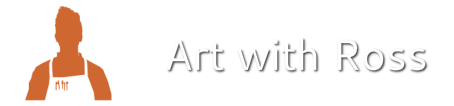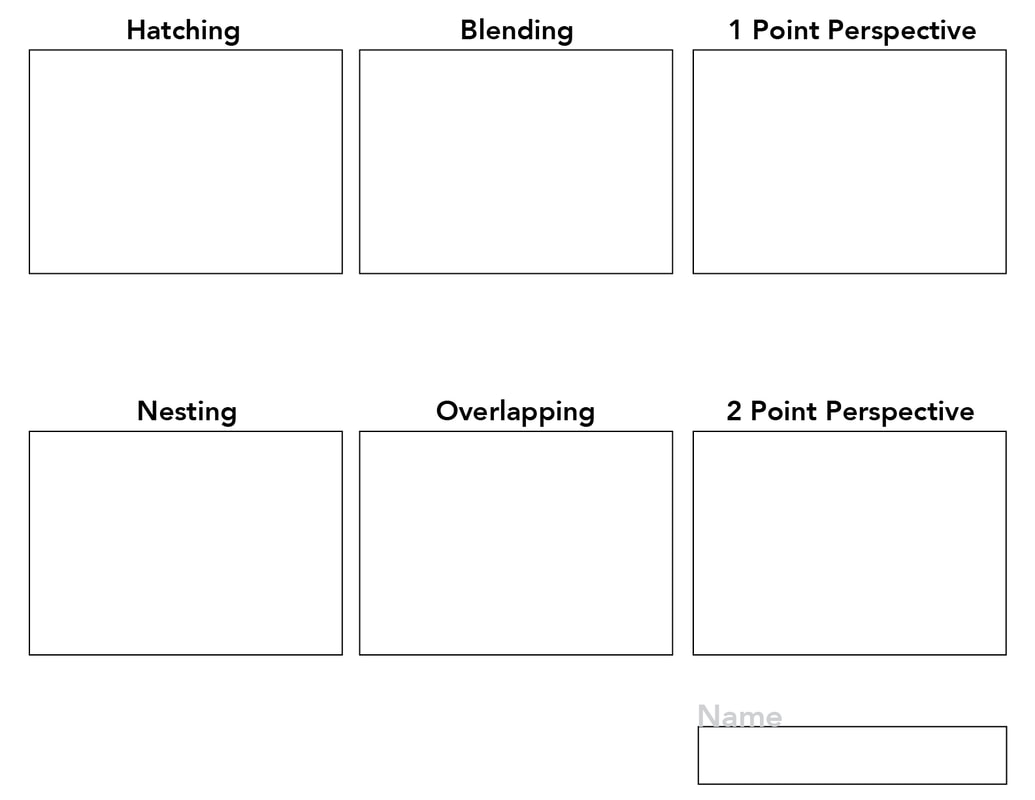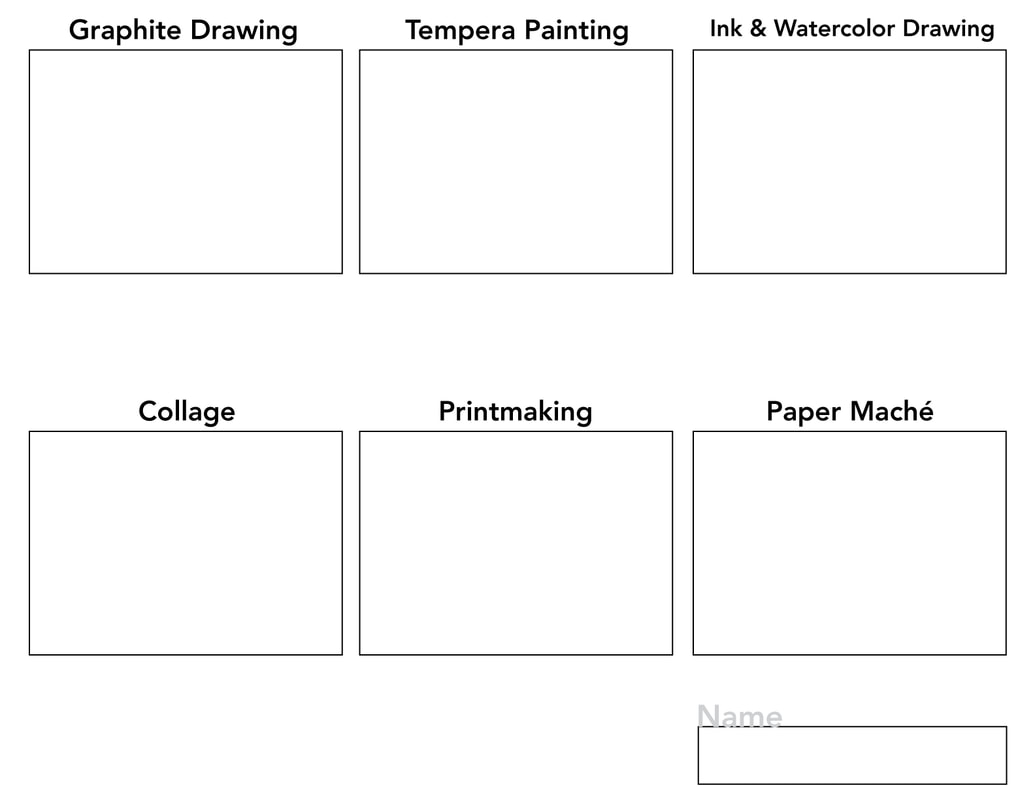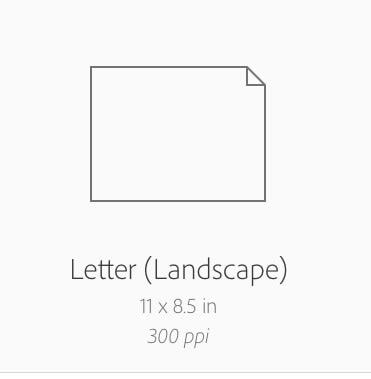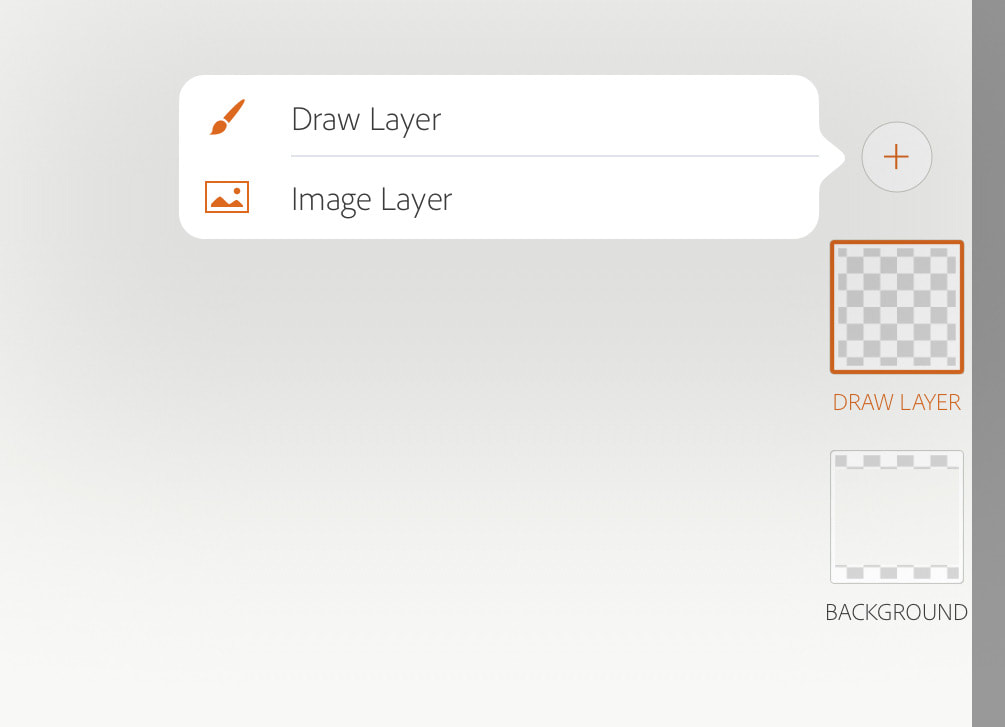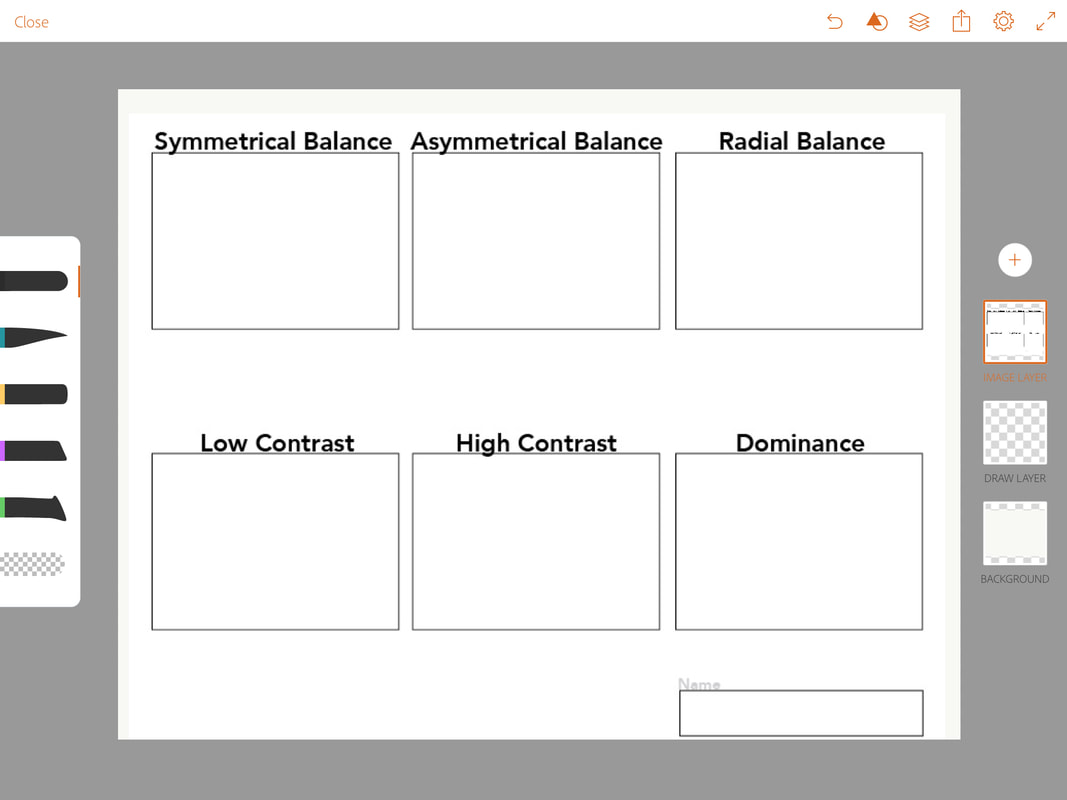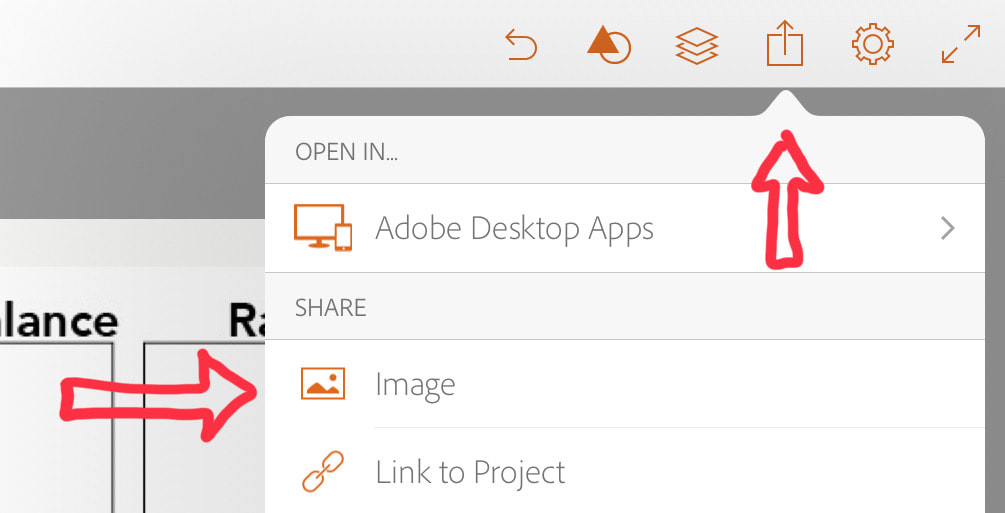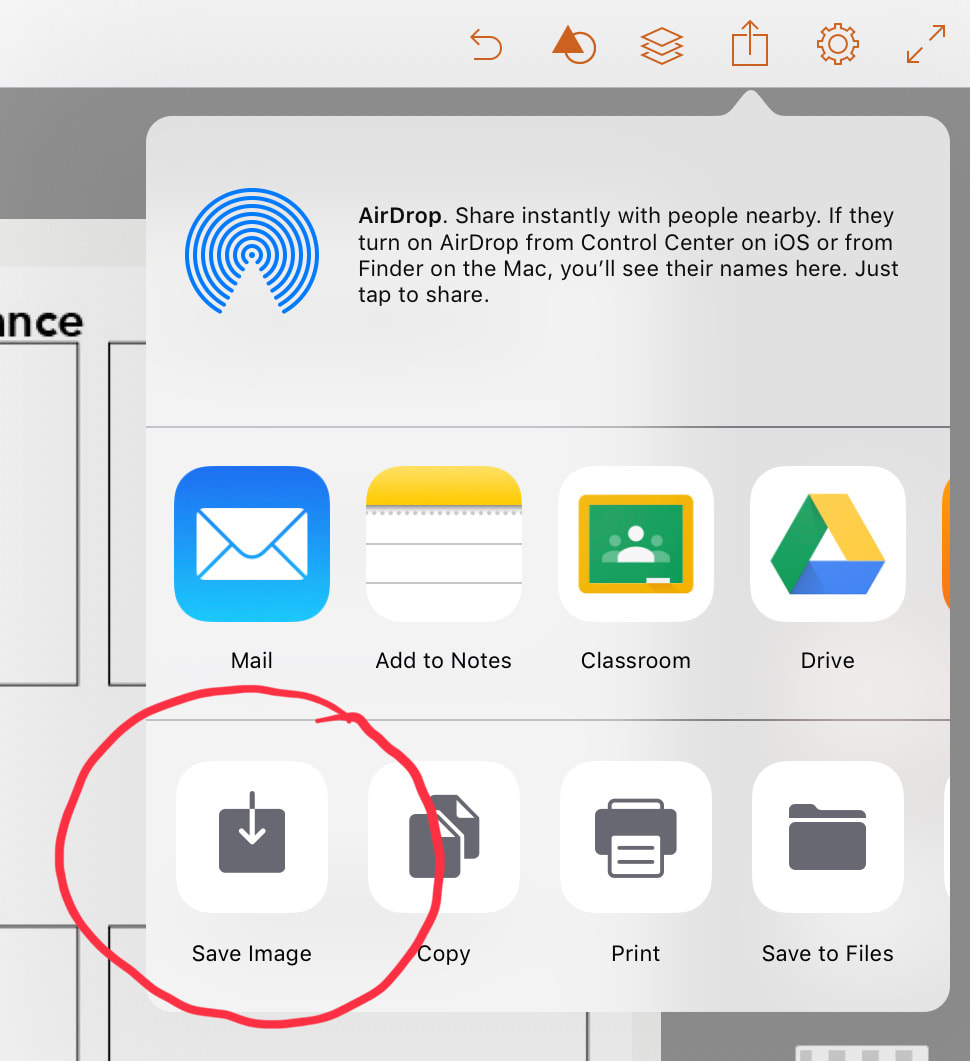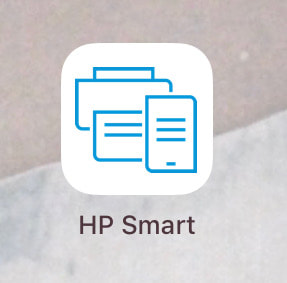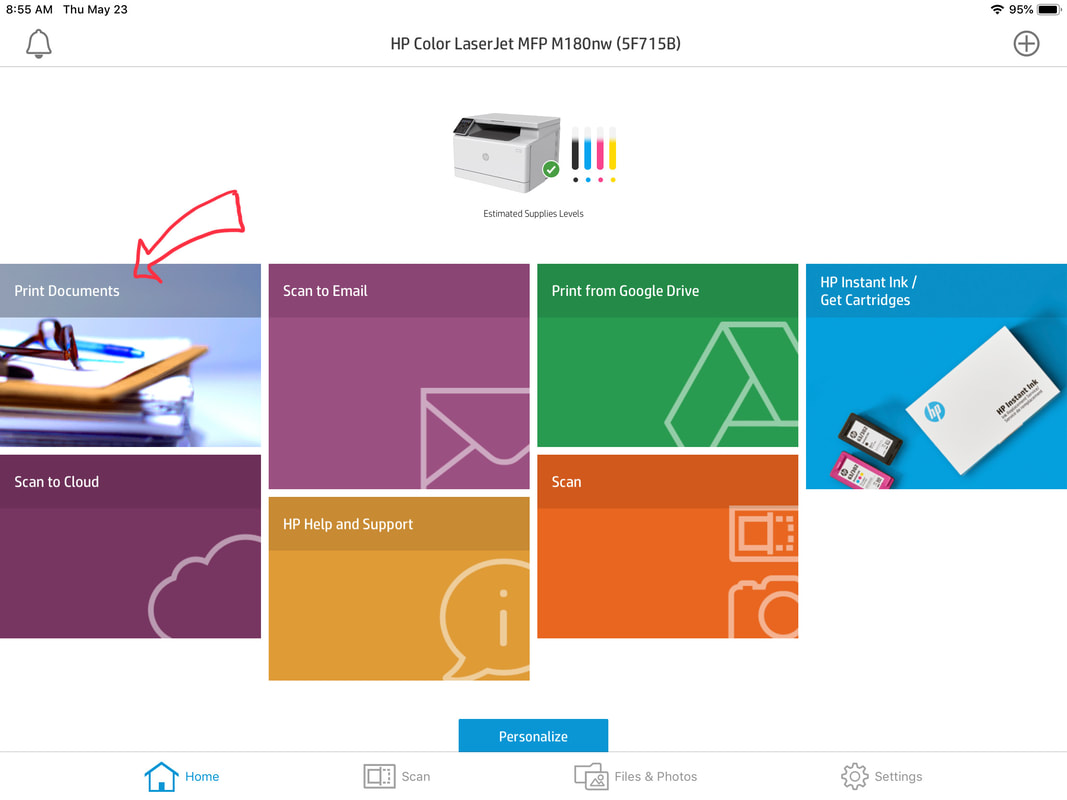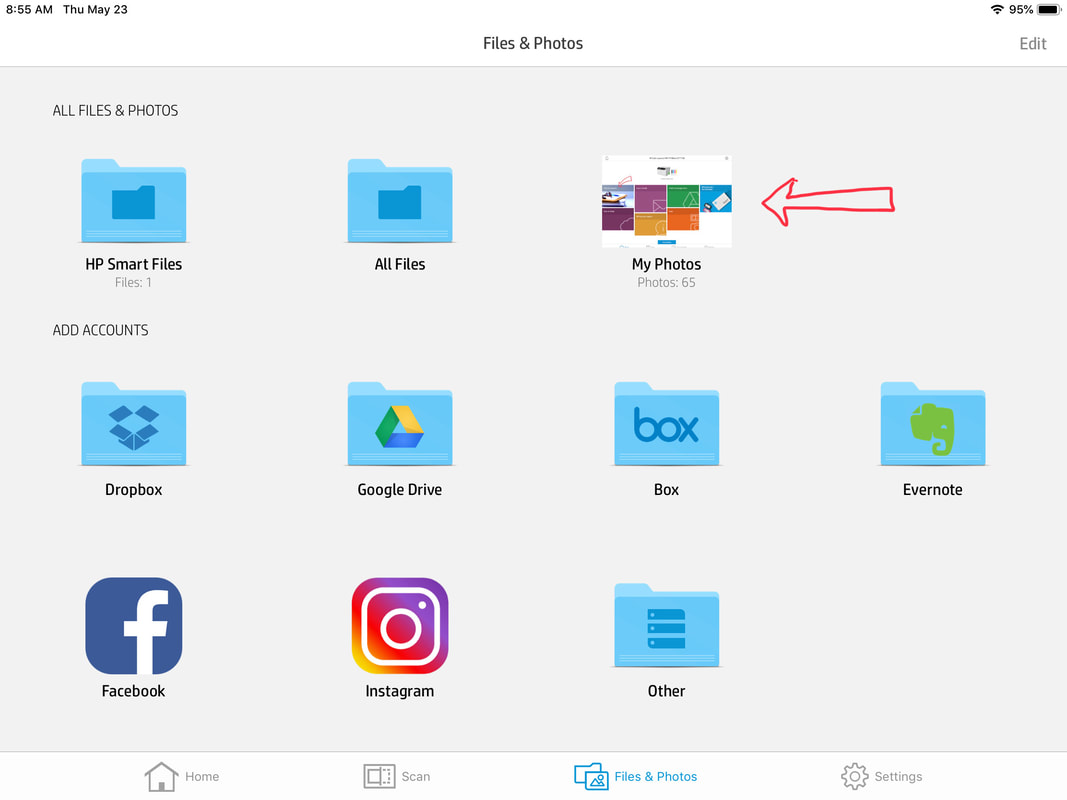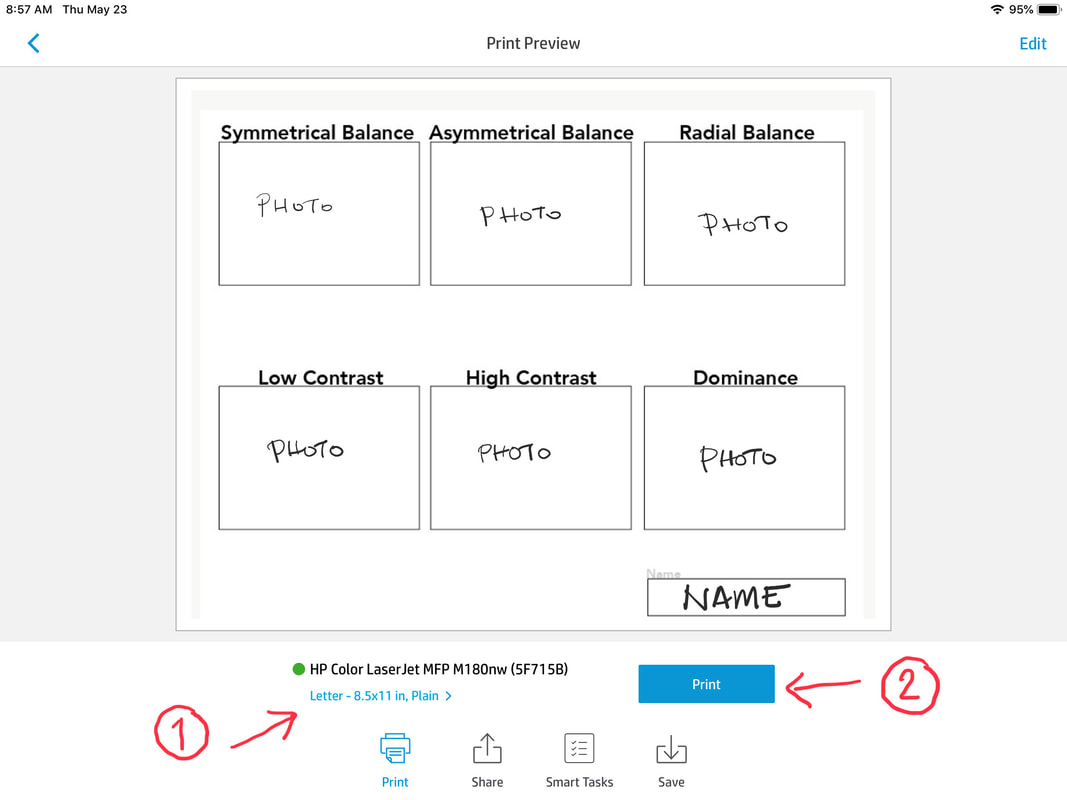Introduction to Art FINAL - Day THREE
Using the artwork you have made in this class, provide examples of the following terms. If you have lost, thrown out, or otherwise not created work that represents the terms below, feel free to create a new composition for the missing term. Once you have saved all of the pictures of your compositions, download the two prompt images below. Using the app Adobe Draw or Photoshop Mix, place the image of the terms and squares. Then, add new images layers of the photographs you took of each composition.
Prompts for Day Three
Step-by-step Instructions
Take photos of compositions representing each term
- Take photographs of the artwork you have made in this class that represent a clear example of the terms listed:
• Blending • Tempera Painting
• 1 Point Perspective • Ink & Watercolor Drawing
• Nesting • Collage
• Overlapping • Printmaking
• 2 Point Perspective • Paper Maché
- Using you iPad, save pictures of the compositions. You should end up with 12 photographs of compositions representing your terms.
- Download the prompt images above to your iPad. Click on the image. Hold your finger down on the image until the prompt comes up to save the image. You should be able to find them in Photos after you have downloaded them.
Place the photos onto the documents provided
Print the two pages out - don't get up. They will be delivered to you.
Once you have your printed pages, explain how the image is an example of the term listed.
- Write an explanation below the photo of the term in the margin provided.
- The text you write below the term will resolve any differences between what you see with your eyes and I see with mine. For instance, if you see the color red, where I see the color orange, your text explanation will explain your thinking and possibly earn you a higher grade.
- Staple the two documents together and turn them into the period folder.