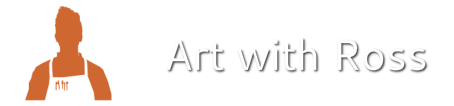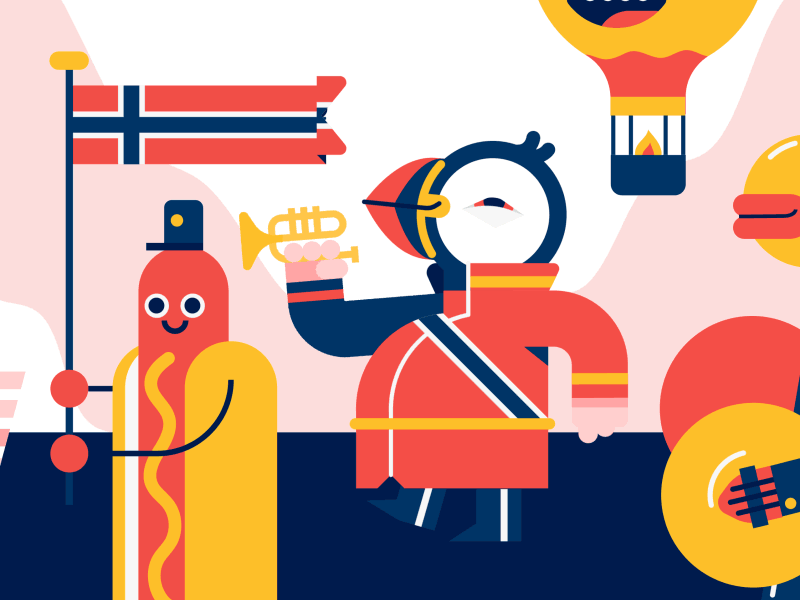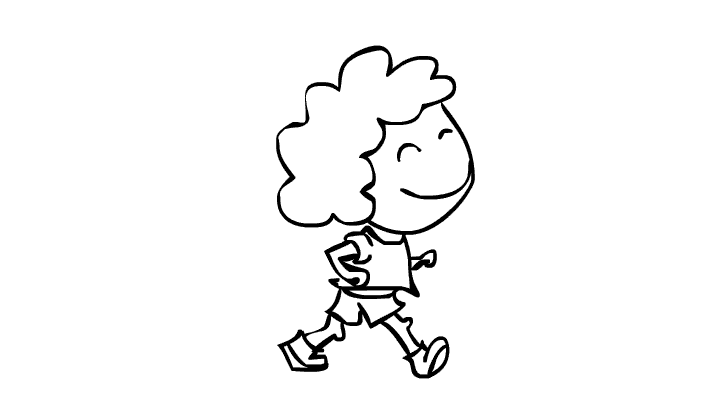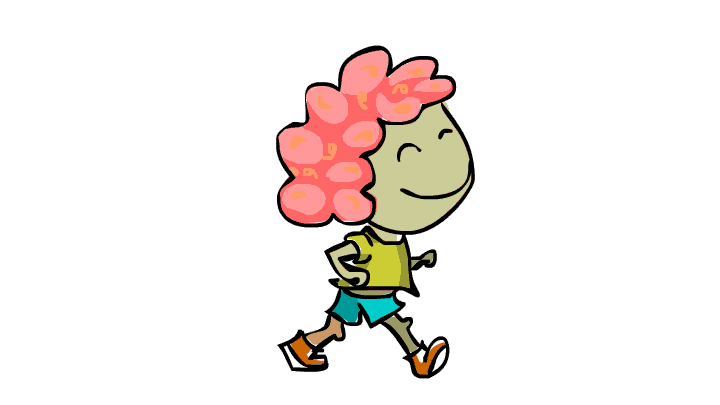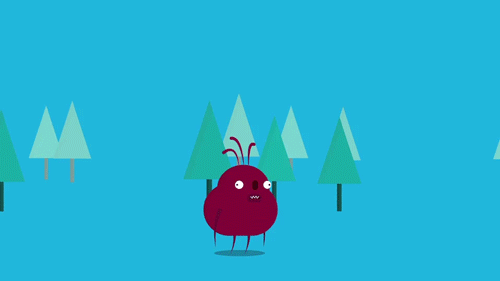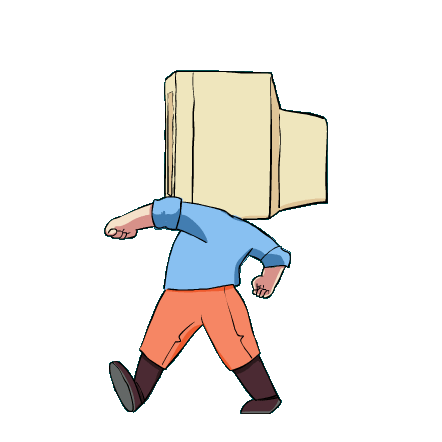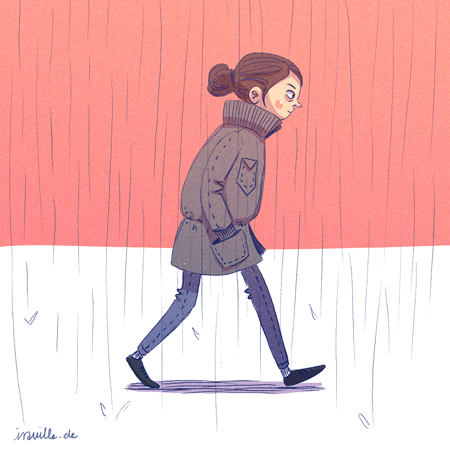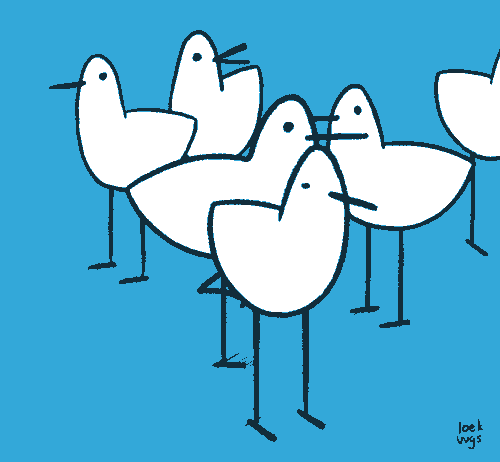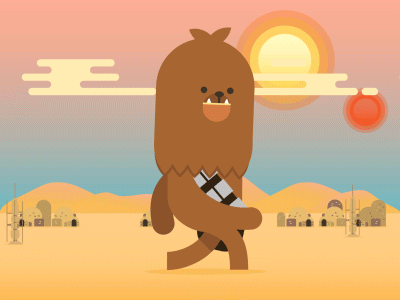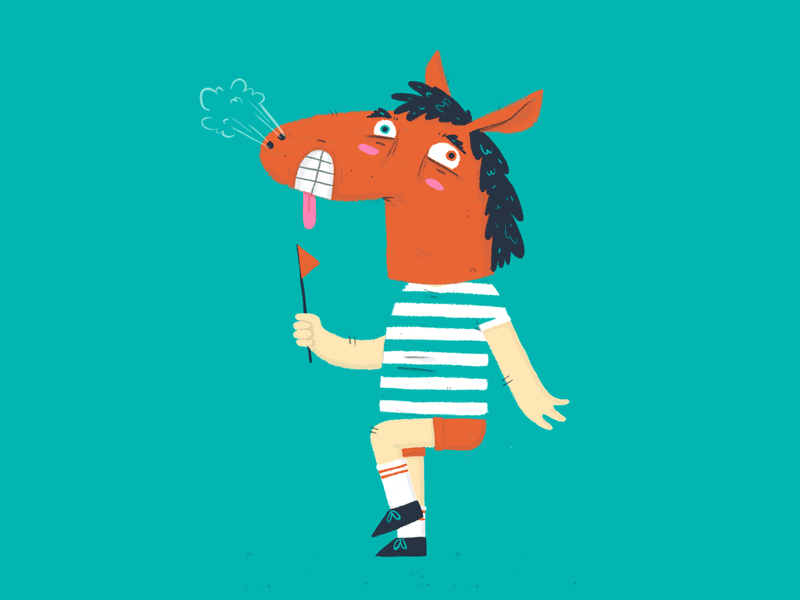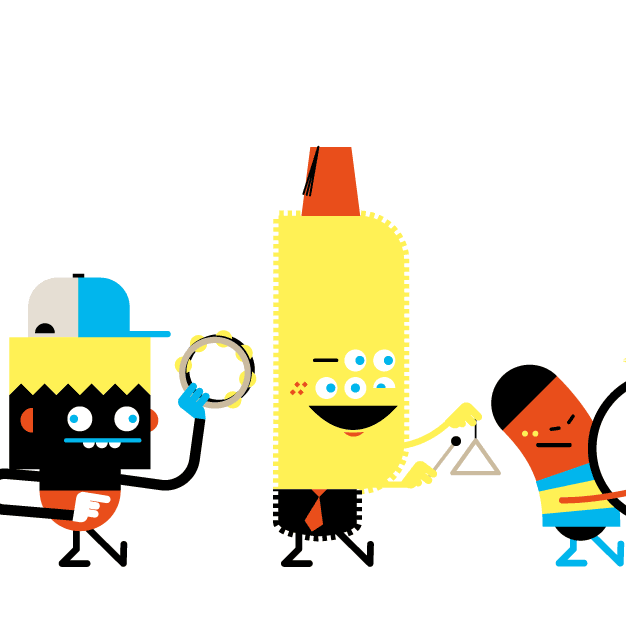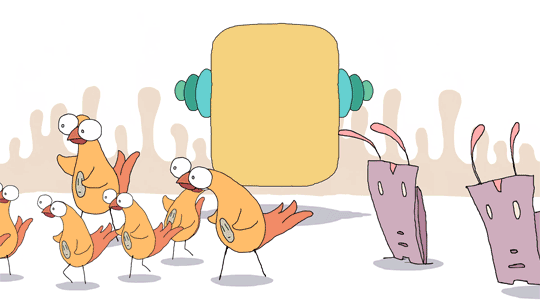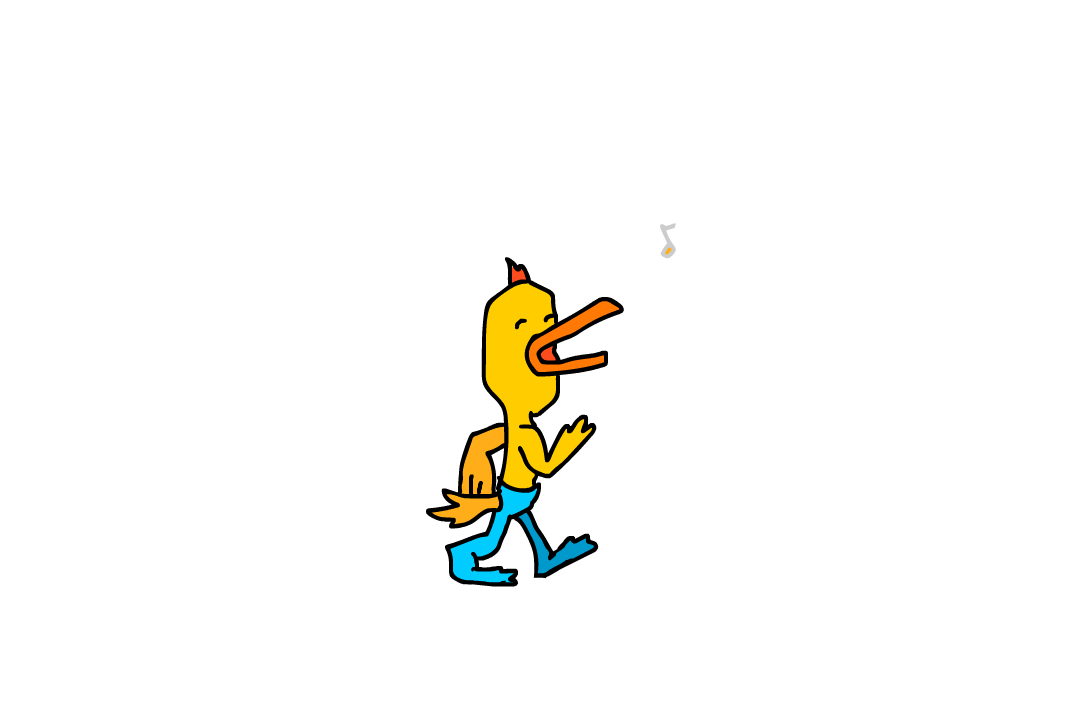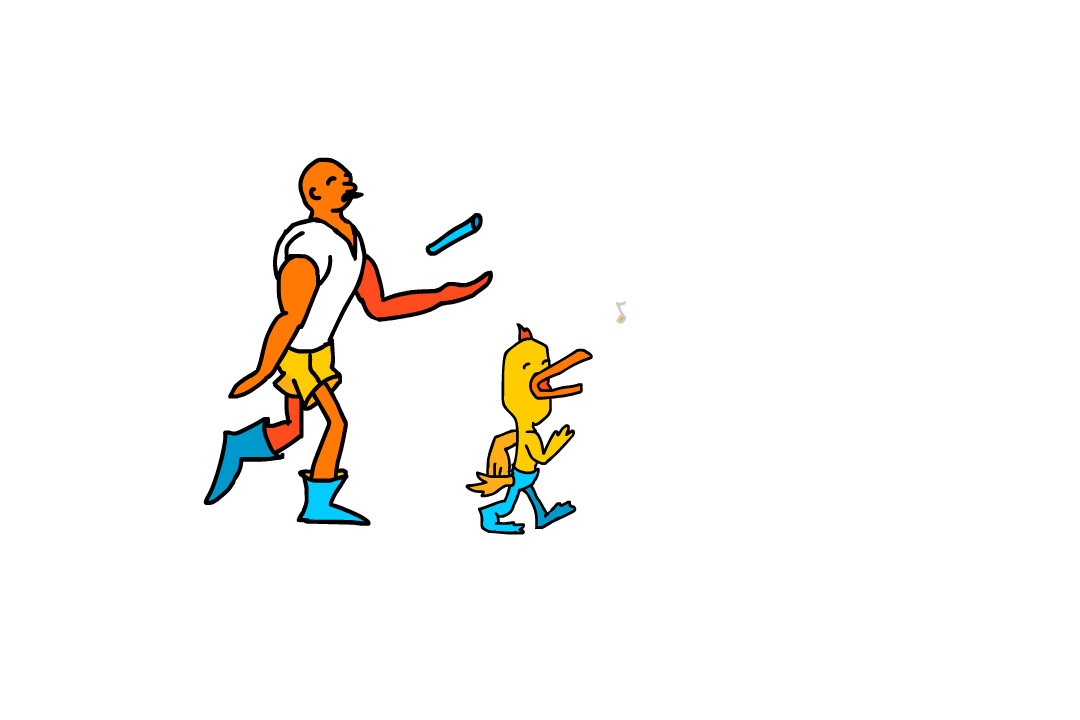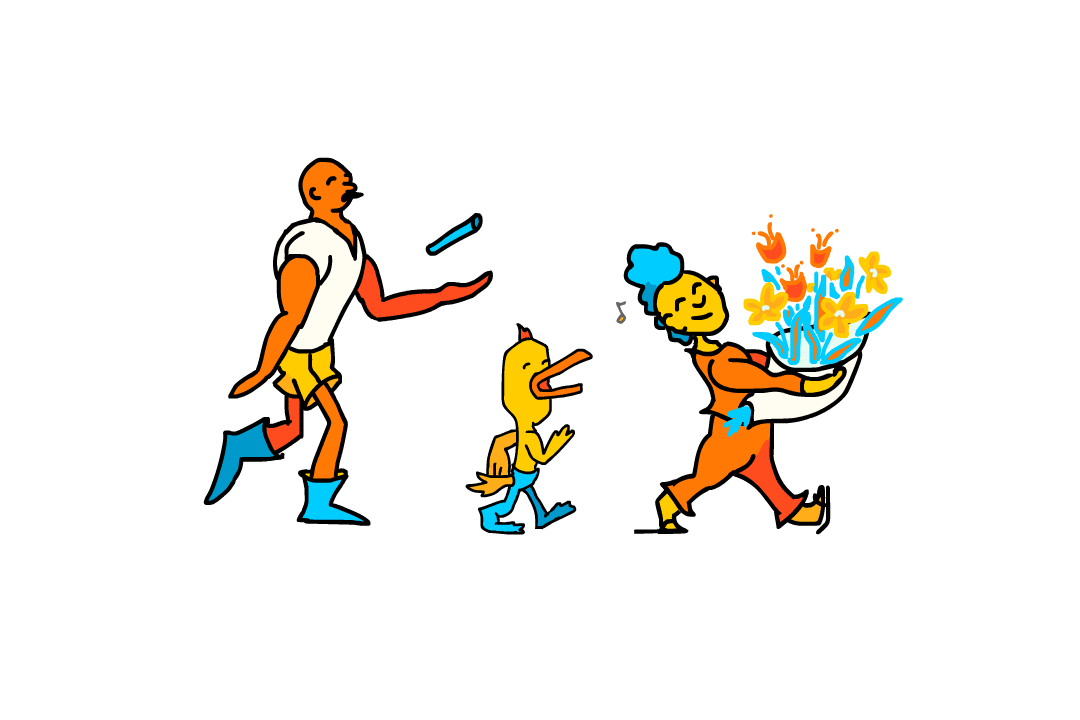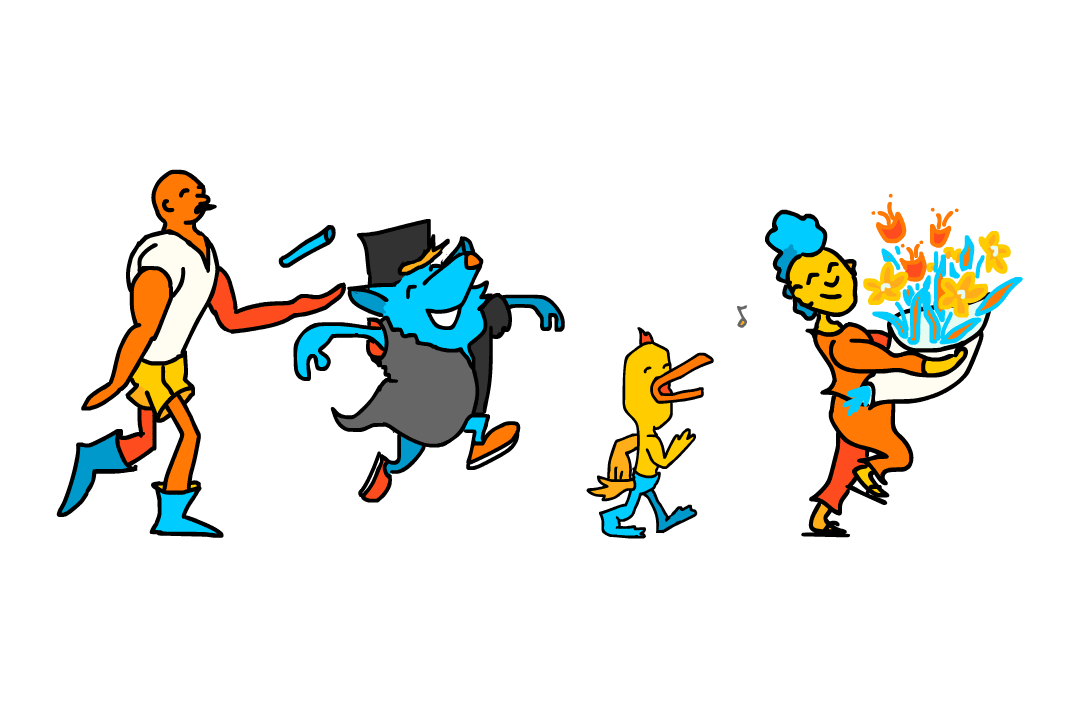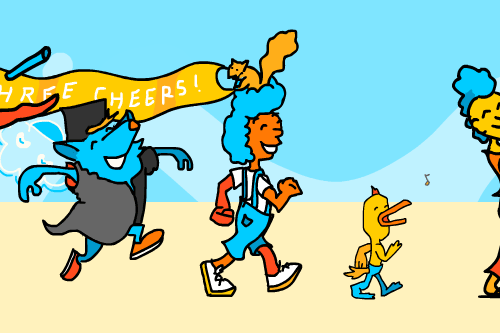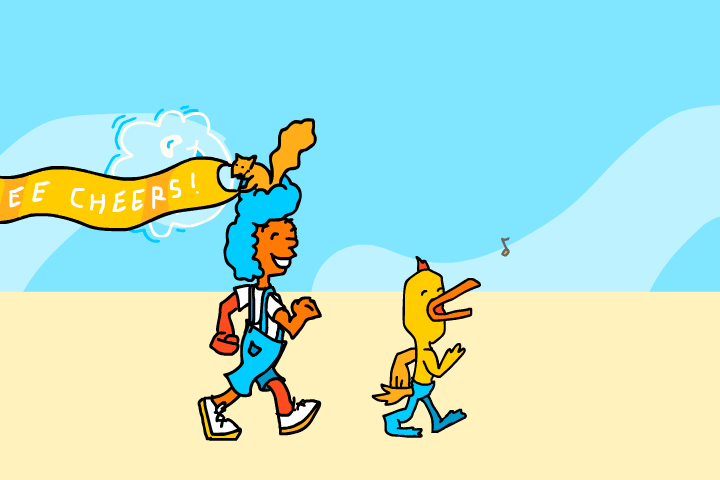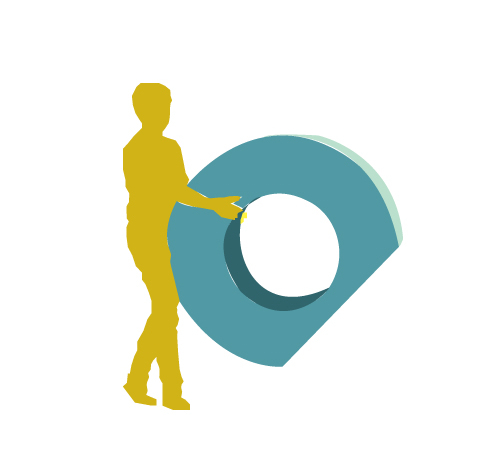Graduation Celebration
|
Project Criteria
- Static far background
- Looping moving background
- At least 5 walk cycle characters
- Characters each have secondary action (waving a flag, cheering, bouncing hat, etc.)
- Mood: Celebration
- Theme: Graduation (could be your year, could be for this year's graduating seniors, etc.)
- Color: Limited color palette (3 colors with additional values of those colors okay - up to 6 total color chips)
Looping Walk Cycle
- Each character will need to have at least 8 frames to create a walk loop (12 frames would be smoother).
- The body should bounce up and down with the change in pose (down when legs are out and up when leg is straight).
- Uses overlap to help distinguish between parts of the character (see shirt and shorts below).
|
|
|
Demonstrations |
Steps to FollowFOR EACH CHARACTER (5 Characters minimum)
FOR THE BACKGROUND
|
FINAL LOOPING GIF WITH MOVING BACKGROUND AND TRAVELING CHARACTERS