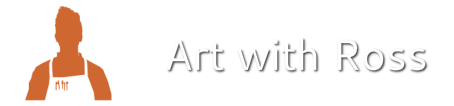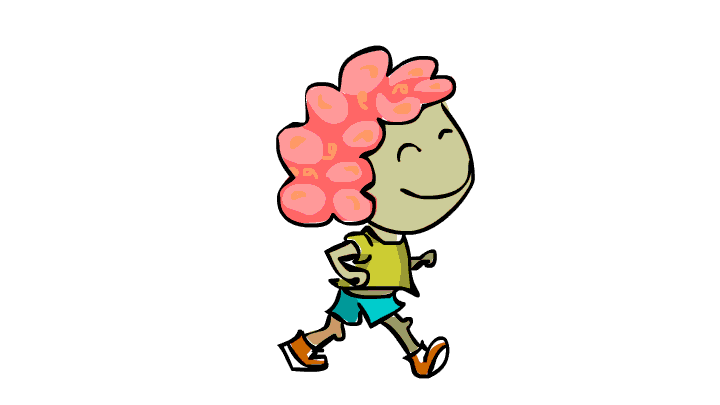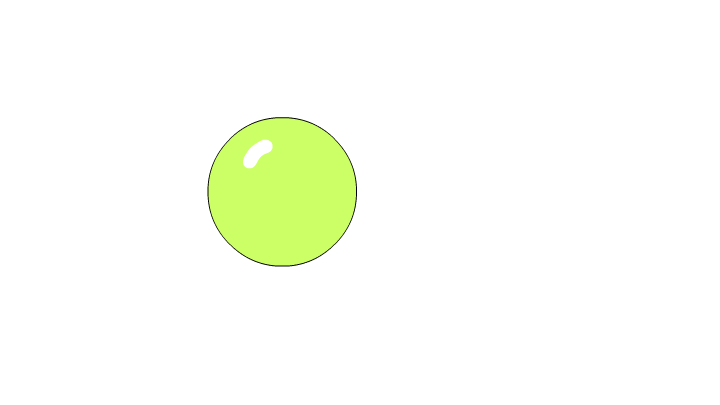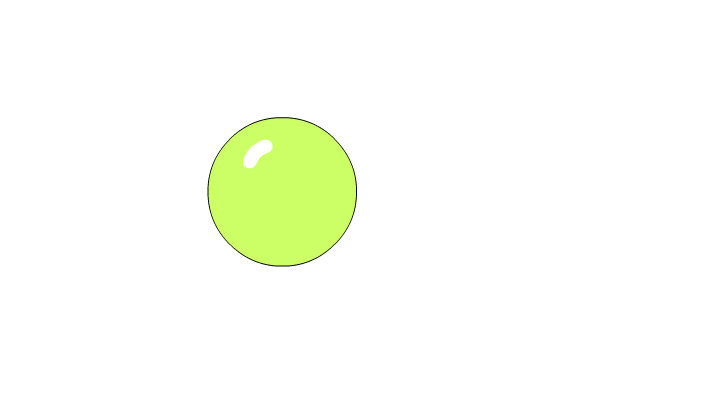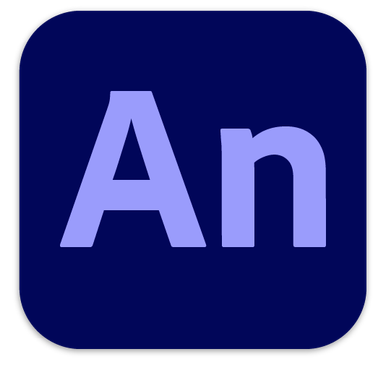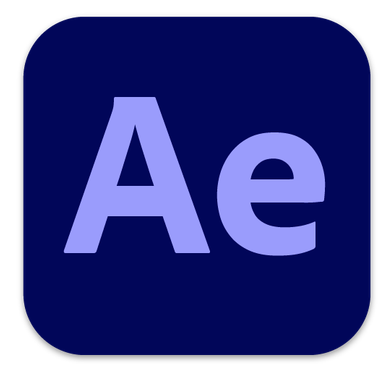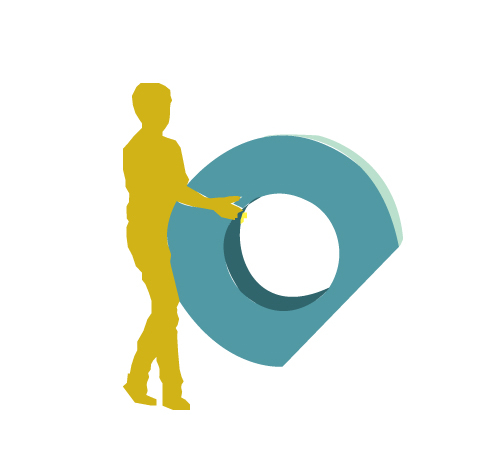Stills, Frames & Key Frames |
Frame Rate |
|
|
Illusion of Motion
|
Animation ProgramsThe animation programs we will use in this class are Animate, After Effects, and Premiere.
ANIMATE is a character animation program geared toward web-based outputs with smaller file sizes. It is great for frame-by-frame animation. The output from Animate can be a looping GIF, a web-based SWF file, or a video file. AFTER EFFECTS is a motion graphics program that adds special effects and motion to video and still assets. It is best for motion graphics, moving logos, integrated video and motion-tweened effects. The output is a video file. PREMIERE is a video editing program that allows you to edit already captured video assets, stills, and sound. The output is a video file. |