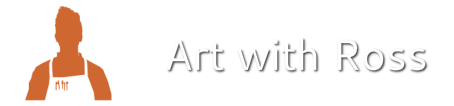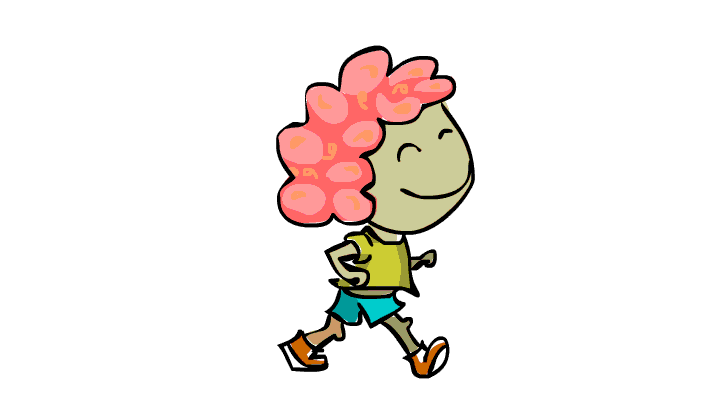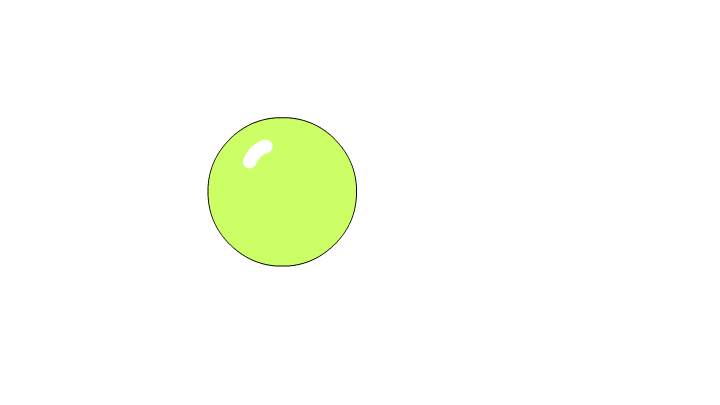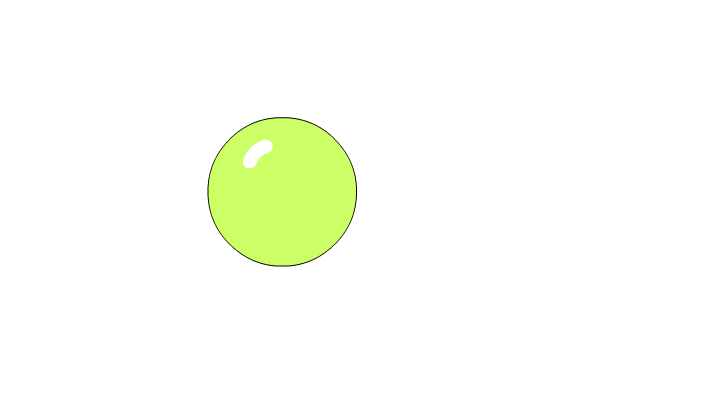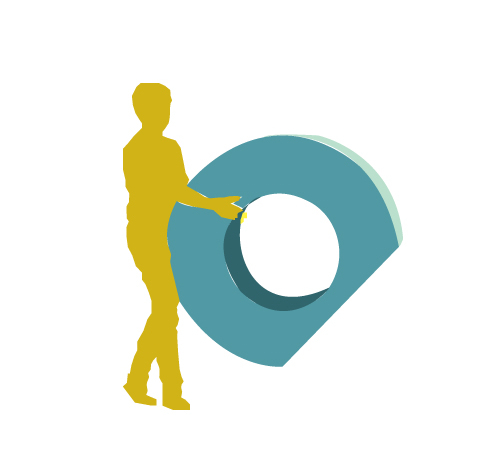Stills, Frames & Key Frames |
Frame Rate |
|
|
Illusion of Motion
|
Animation ProgramsThe animation programs we will use in this class are Stop Motion Studio, Premiere Rush, and Adobe Fresco.
STOP MOTION STUDIO is a stop motion capture animation program geared toward web-based outputs with smaller file sizes. It is great for frame-by-frame animation. The output from Stop Motion Studio can be a looping GIF or a video file. PREMIERE RUSH is a light version of a video editing program that allows you to add sound to your already captured content. It is great for keying out a green screen or adding a soundtrack. The output is a video file. PHOTOSHOP is a video editing program that allows you to edit already captured still images. This program would allow you to erase rigging you don't want to see in your finished animation. FRESCO is a digital drawing program that has animation features built in. It can be used to create text overlays, digitally drawn animated items that can appear to interact with the physical items you sculpt. |