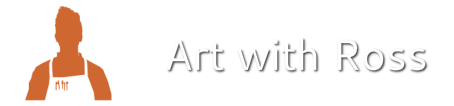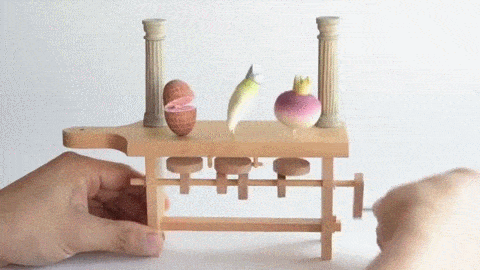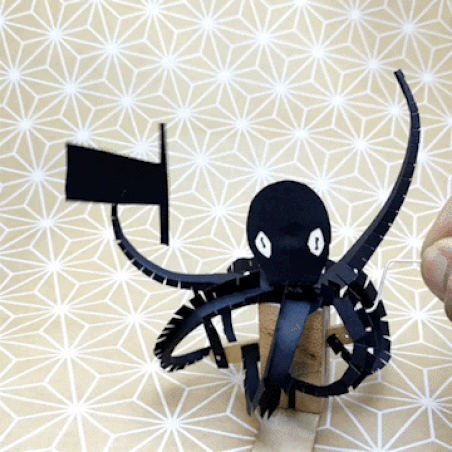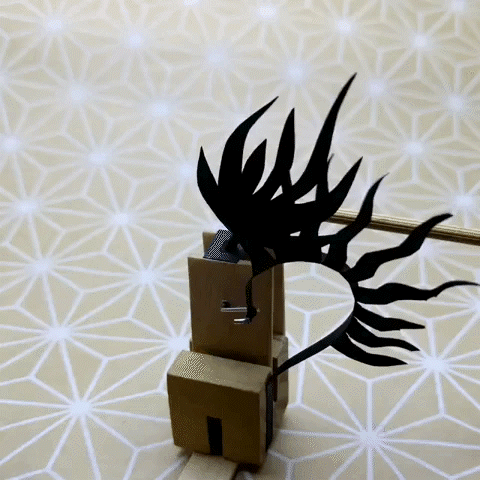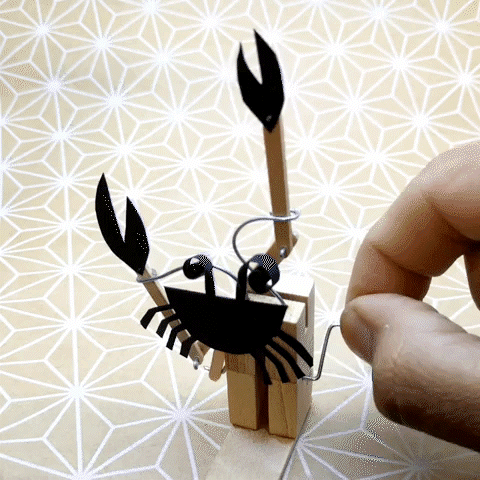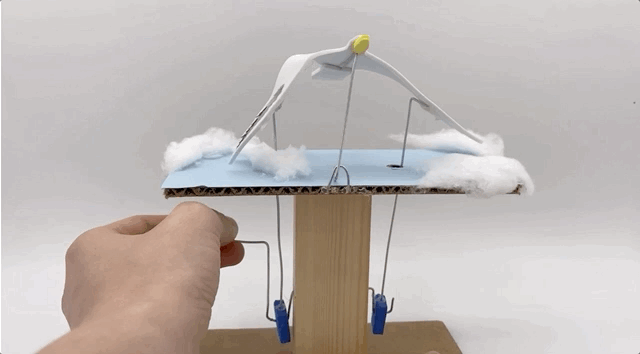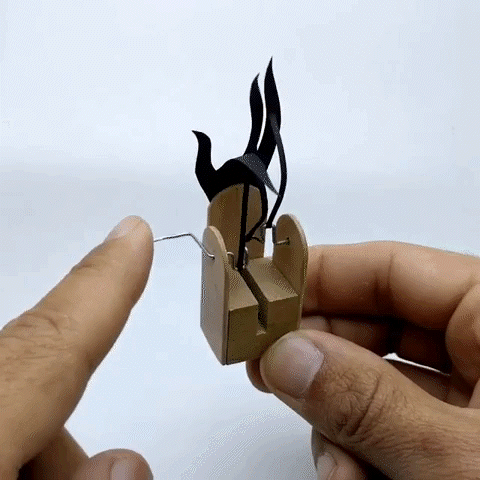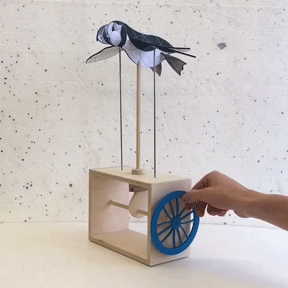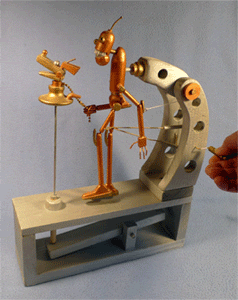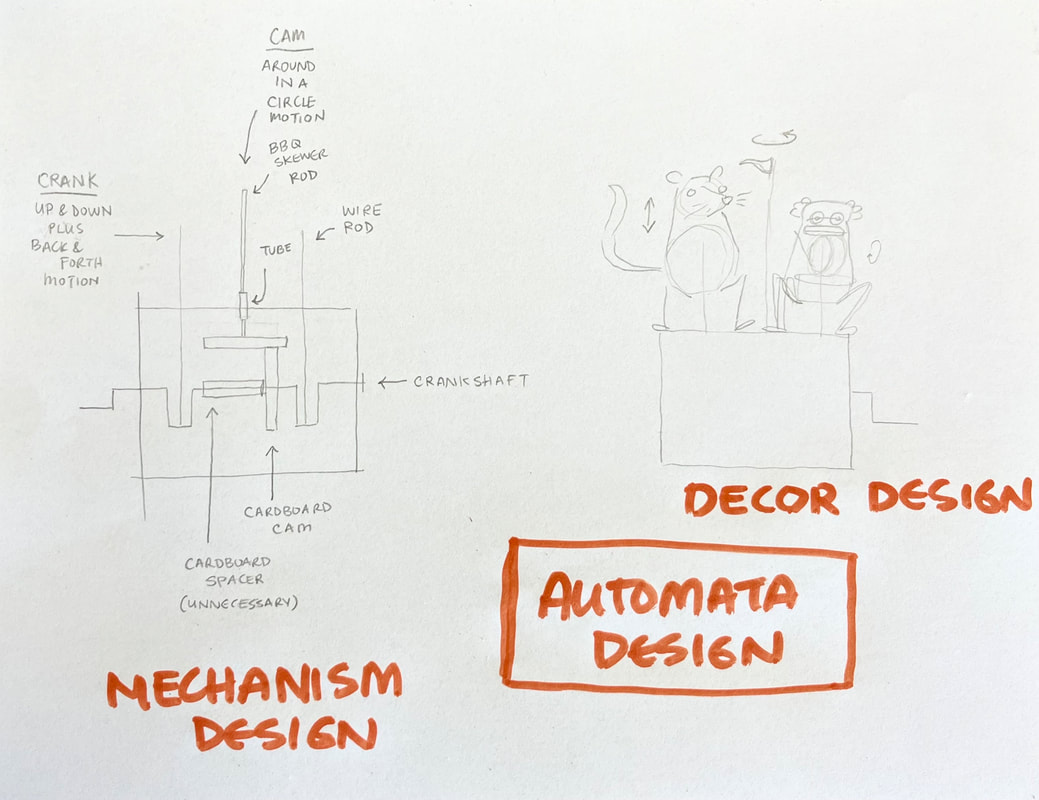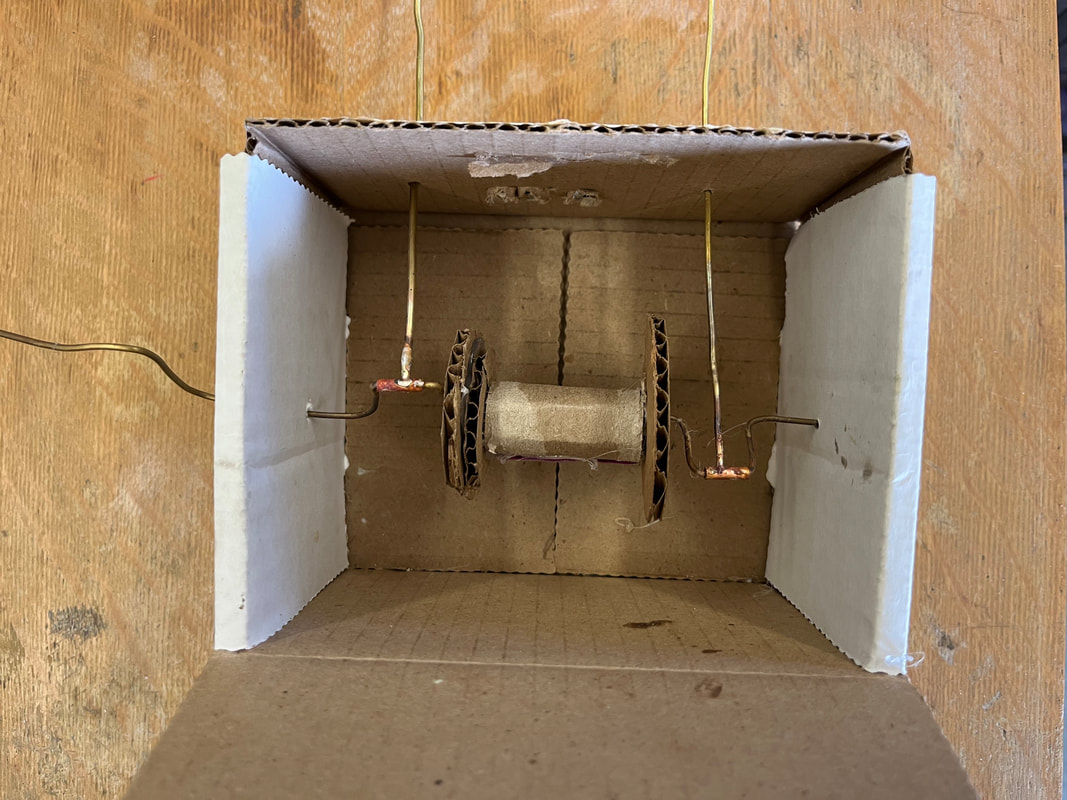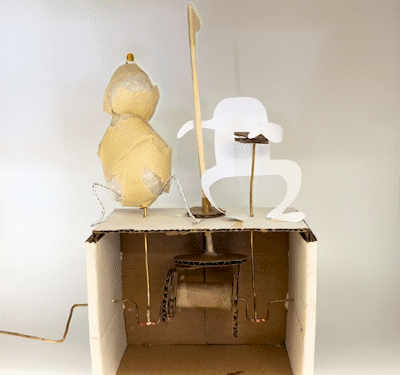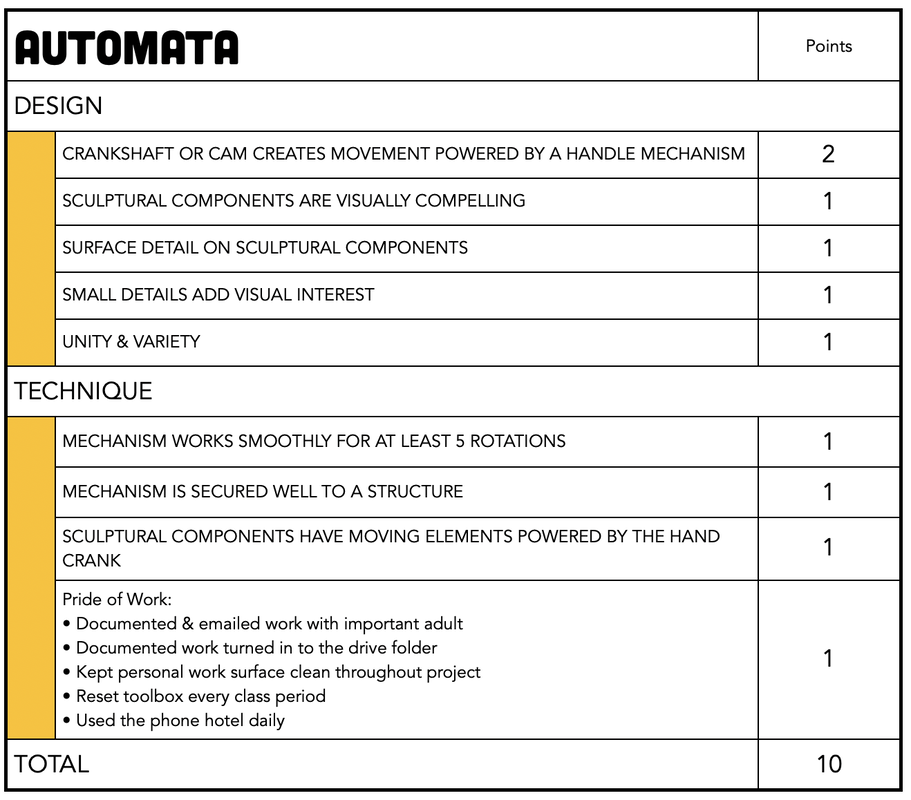Automata Kinetic Sculpture |
Overview Unit Goal
Inspiration VideosTechnical Skills Videos |
Order of WorkResearch & Design
Documenting
|
Automata Kinetic Sculpture Design Inspiration
Prototype
|
Determining Your Mechanisms
- Determine the movements needed and plan out your mechanisms
- Crankshafts made from wire can push or pull objects up or down.
- Cams can push objects up or let them fall down and/or spin them around
- Levers and linkages can add asymmetric movements
Documenting Your Work
Emailing your Work to An Important Adult |
Grading Criteria |